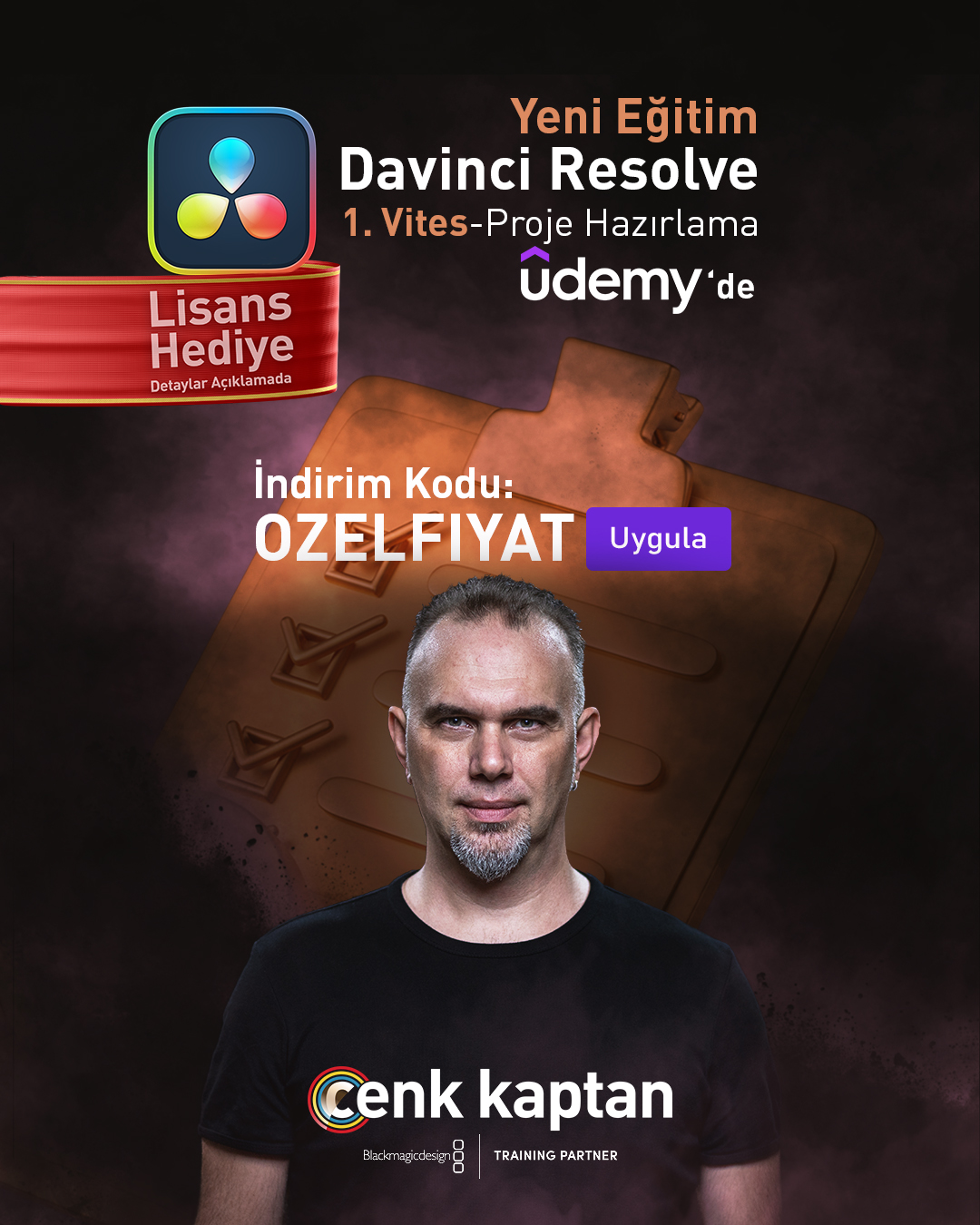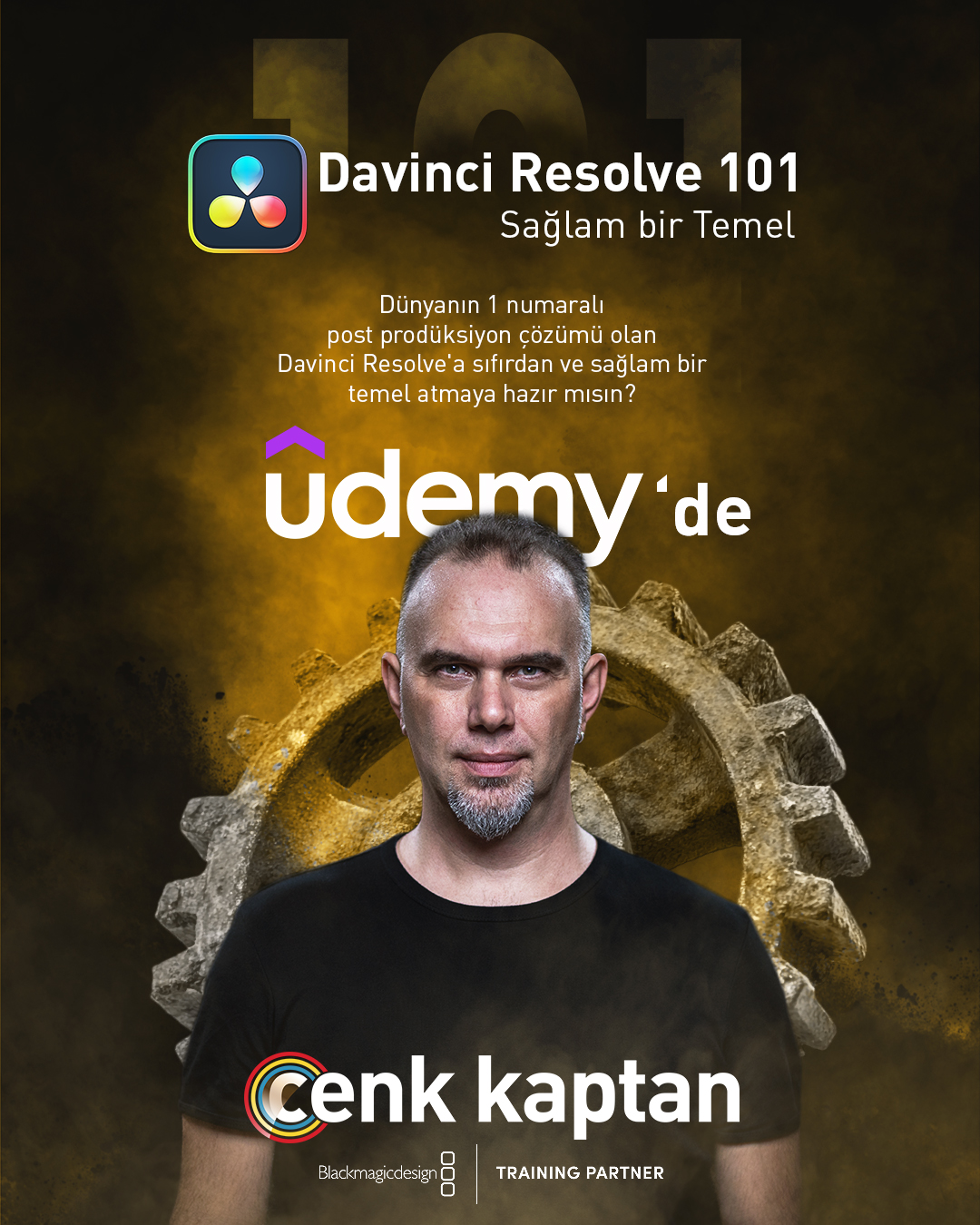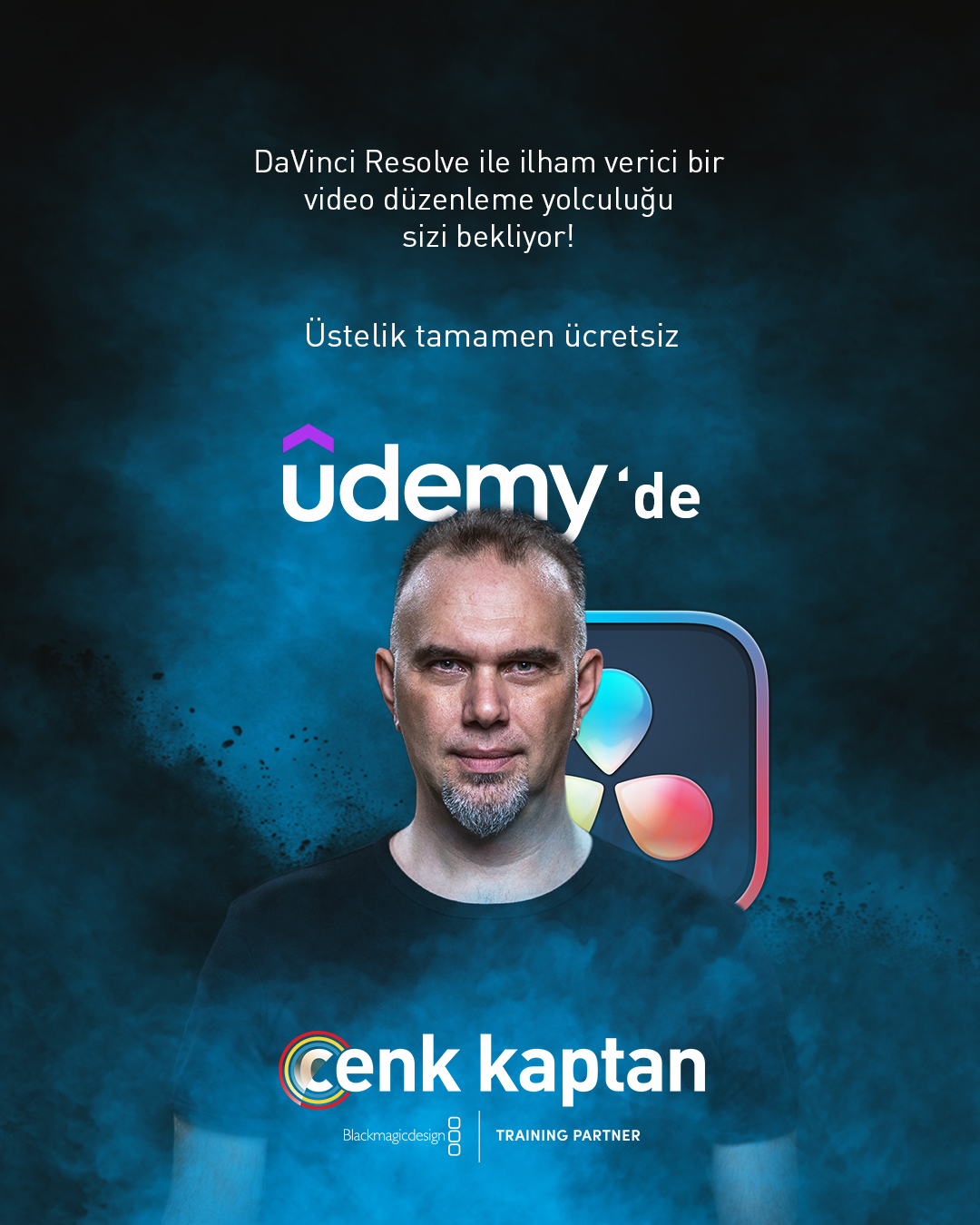DAVINCI RESOLVE TRAINING


“If you use Davinci Resolve, you feel at home.
In other programs, you are like a guest… You have a coffee and leave”
A Davinci Resolve User
Why Davinci Resolve?
Davinci Resolve is the World’s Only Post Production Solution that combines video editing, VFX (Visual Effects), Audio editing and Color Grading.
It has a clear and elegant interface that can be quickly switched for both beginners and industry professionals.
With Davinci Resolve, you can work on 4 basic post production disciplines on the same timeline without having to learn different programs.
Davinci Resolve is a solution used by all top-tier post production companies in the world, especially Hollywood professionals.
With Davinci Resolve, you can work with your solution partners all over the world and up to 30 people at the same time in the same project thanks to Blackmagic Cloud.
I define Post Production as an art form.
I call Davinci Resolve users “Resolve Artist“.

Grant PETTY
“Resolve is the purest form form of who we are.”

Cenk KAPTAN
“Davinci Resolve saves time, touches your life, and gives it back to you with its smart tools and intuitive interface design.”
The 4 Basic Disciplines of Post Production in One

Work with the 4 Basic disciplines of Post Production at the same time.
- EDIT
- FUSION (VFX)
- COLOR
- FAIRLIGHT (AUDIO)
Just like browsing through the tabs of an internet browser, you can easily switch between MEDIA, CUT, EDIT, FUSION, COLOR, FAIRLIGHT and DELIVERY pages with a single click.

BECOME A CERTIFIED DAVINCI RESOLVE PROFESSIONAL
Blackmagic Design places great importance on education.
They have a very detailed and university-level curriculum and certification program, especially for Davinci Resolve. This program is prepared in 5 different categories:
Introduction to all disciplines
Video Edit
VFX (Fusion)
Color Grading
Audio Edit (Fairlight)
In addition, each category has two different levels: “User” and “Educator”.
Nobody wants to drive without a license, right?
Please contact me for more information:
GO ON YOUR MAGICAL JOURNEY IN THE WORLD OF POST-PRODUCTION WITH THE COMFORT OF DAVINCI RESOLVE
Whether you are a film student, an industry professional or just interested in filmmaking as a hobby…
Thanks to Davinci Resolve’s technological infrastructure that goes beyond your dreams, its user-friendly interface and “Neural Engine” based artificial intelligence features, working on the same timeline with all disciplines of post-production is now very fast and comfortable.
Content of the training:
First of all, we will learn how to prepare a project library for both beginners and industry professionals who are switching to Davinci Resolve. Then, we will get to know the interface and system preferences.
In the continuation of the training, we will learn the MEDIA, CUT, EDIT, FUSION, COLOR, FAIRLIGHT and DELIVERY pages that form the backbone of Davinci Resolve in full detail.
The Video Editing discipline is divided into two pages: CUT and EDIT. EDIT is the traditional layer-based non-linear editing page. CUT is a page that is unique to Davinci Resolve and approaches video editing from an innovative perspective, where you can work at lightning speed with Davinci Resolve Speed Editor, Editor Keyboard and Replay Editor. We will examine both the traditional and AI-based features of both pages such as “Audio Classification and Transcription, Super Scale, Speedwarp, Analyzing clip for people”.
We will learn the interface of Davinci Resolve’s Node-based FUSION page, where you can prepare all 2D – 3D visual effects that go beyond your dreams. We will see how to use beginner and advanced VFX tools such as mask, keying, 2D – 3D tracking, rotoscope and 3D scene compositing and rendering.
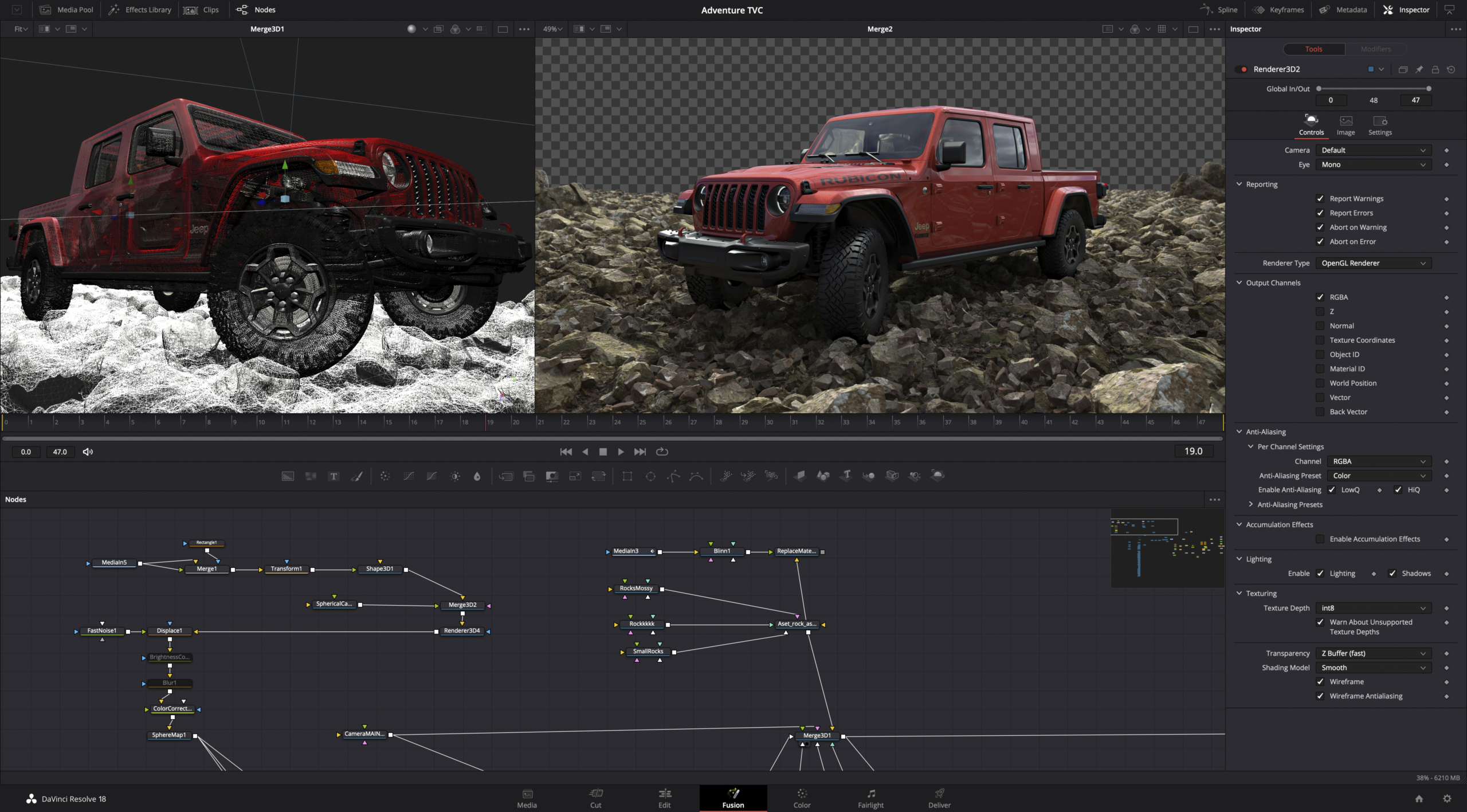
…and the heart of Davinci Resolve. The color page.
The clear #1 color correction and grading company worldwide since 1984.
We will experience and learn all the color tools from Color Management to Color Space Transform, from primary grading to cinematic look design, from tracking to Magic Mask, from Relight to Depth Map, HDR grading and LUT design.

Since the early 1970s, Fairlight has revolutionized digital audio processing and is a perfect cinema DAW with full professional tools. We will examine and learn many details about sound, from sound effect design to ADR recordings, from VST and MIDI usage to Dolby Atmos cinema mixing.
P.S. You do not need to pay an additional license fee for Dolby Atmos mixing.

The Video Editing discipline is divided into two pages: CUT and EDIT. EDIT is the traditional layer-based non-linear editing page. CUT is a page that is unique to Davinci Resolve and approaches video editing from an innovative perspective, where you can work at lightning speed with Davinci Resolve Speed Editor, Editor Keyboard and Replay Editor. We will examine both the traditional and AI-based features of both pages such as “Audio Classification and Transcription, Super Scale, Speedwarp, Analyzing clip for people”.
We will learn the interface of Davinci Resolve’s Node-based FUSION page, where you can prepare all 2D – 3D visual effects that go beyond your dreams. We will see how to use beginner and advanced VFX tools such as mask, keying, 2D – 3D tracking, rotoscope and 3D scene compositing and rendering.
…and the heart of Davinci Resolve. The color page.
The clear #1 color correction and grading company worldwide since 1984.
We will experience and learn all the color tools from Color Management to Color Space Transform, from primary grading to cinematic look design, from tracking to Magic Mask, from Relight to Depth Map, HDR grading and LUT design.
Since the early 1970s, Fairlight has revolutionized digital audio processing and is a perfect cinema DAW with full professional tools. We will examine and learn many details about sound, from sound effect design to ADR recordings, from VST and MIDI usage to Dolby Atmos cinema mixing.
P.S. You do not need to pay an additional license fee for Dolby Atmos mixing.
All Resolve Artists who have completed over 10 hours of training will also be taught how to use DaVinci Resolve color panels and editing keyboards.
All Resolve Artists who have completed over 10 hours of training will also be taught the Blackmagic Cloud workflow.
All Resolve Artists who have completed over 10 hours of training will also receive an introduction to cinematography course on a professional cinema camera.
All Resolve Artists who have completed over 10 hours of training will also be taught how to use DaVinci Resolve color panels and editing keyboards.
All Resolve Artists who have completed over 10 hours of training will also be taught the Blackmagic Cloud workflow.
All Resolve Artists who have completed over 10 hours of training will also receive an introduction to cinematography course on a professional cinema camera.
IN SUMMARY
Let’s embark on a journey together in the magical and comfortable world of Davinci Resolve. Let’s discover the 4 basic disciplines of Post Production: Video Editing, Visual Effects, Color and Audio. Let’s experience the joy of filmmaking together with curriculums for both new users and industry professionals.
What was our slogan?
“The film ends in Post”
Let’s embark on a journey together in the magical and comfortable world of Davinci Resolve. Let’s discover the 4 basic disciplines of Post Production: Video Editing, Visual Effects, Color and Audio. Let’s experience the joy of filmmaking together with curriculums for both new users and industry professionals.
What was our slogan?
“The film ends in Post”
SPECIAL CONDITIONS
- Special discounts will be applied to students and earthquake victims.
- Special discounts will be applied to Davinci Resolve equipment for Resolve Artists who receive training.
- A sapling will be planted in the memorial forest in the name of Resolve Artists who receive training.
- Special discounts will be applied to students and earthquake victims.
- Special discounts will be applied to Davinci Resolve equipment for Resolve Artists who receive training.
- A sapling will be planted in the memorial forest in the name of Resolve Artists who receive training.
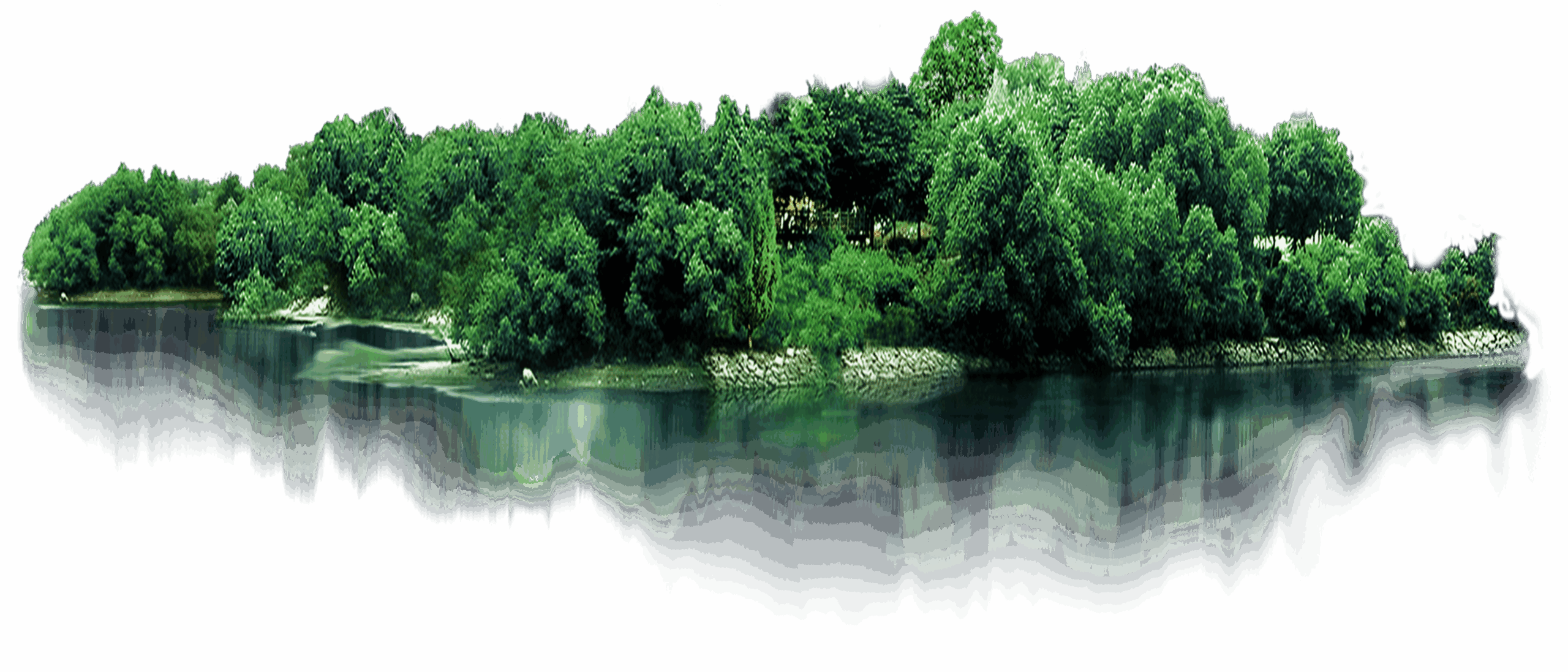
FAQ
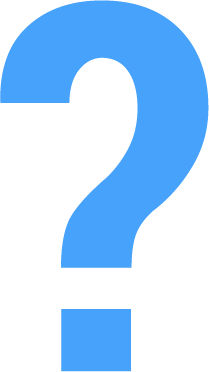
FAQ
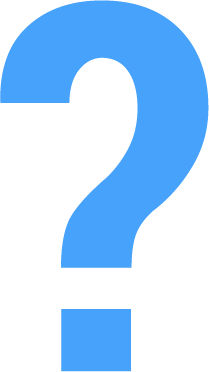
Yes, there is. If you do not find the training I provide sufficient and think it will not be useful for you, I will refund your money within 30 days.
Yes, you can use it. Because you will learn Davinci Resolve easily thanks to its intuitive and understandable interface.
No, you do not have to use the licensed version. You will learn most of Davinci Resolve on the free version.
Yes, you can ask any questions you want about the content of the training. You can send your questions to [email protected]
Everyone from students to industry professionals, hobbyists to those who want to create video content for the workplace can easily learn Davinci Resolve.
When you click this button, you will see a form that tells you exactly what kind of training you need. After you fill out this form and click send, I will get back to you shortly.
After completing my training, you will reach the level to receive a certificate. However, Davinci Resolve certificates are only given by Blackmagic Design. For more information, you can contact me at [email protected]
Yes, we can do a free trial lesson together.
Yes, there is. If you do not find the training I provide sufficient and think it will not be useful for you, I will refund your money within 30 days
Yes, you can use it. Because you will learn Davinci Resolve easily thanks to its intuitive and understandable interface.
No, you do not have to use the licensed version. You will learn most of Davinci Resolve on the free version.
Yes, you can ask any questions you want about the content of the training. You can send your questions to [email protected]
Everyone from students to industry professionals, hobbyists to those who want to create video content for the workplace can easily learn Davinci Resolve.
When you click this button, you will see a form that tells you exactly what kind of training you need. After you fill out this form and click send, I will get back to you shortly.
After completing my training, you will reach the level to receive a certificate. However, Davinci Resolve certificates are only given by Blackmagic Design. For more information, you can contact me at [email protected]
Yes, we can do a free trial lesson together.

CENK KAPTAN AT 
DAVINCI RESOLVE 1st Gear : Creating a Project
- Comprehend the “Basic Folder Structure” method
- Learn how to use “Add Project Library”
- Explore the “Auto and Manual Backup” options
- Understand how to create a “Proxy” within the project
- Learn in detail how to organize and utilize the “Media Pool”
- Master the concept of “Timeline” and the use of multiple timelines in detail
- Grasp the benefits of “Playback” options
- Discover how to use your workspace efficiently
- Understand the importance of “Project Archive (DRA)”
- Learn the “Media Management” feature
DAVINCI RESOLVE 101: A solid Foundation
- Understand what post-production is.
- Gain insight into post-production terminology.
- Get to know the disciplines of post-production.
- Learn the answer to the question: “Why DaVinci Resolve?”
- Understand what comfortable post-production means.
- Comprehend what a Project Manager is.
- Get introduced to Blackmagic Cloud.
- Understand the importance of Project Library and collaboration.
- Learn the basic video parameters.
- Explore Project Settings.
- Get an introduction to Color Management.
- Learn how to build your project using the Media Page.
- Discover how to convert your projects into video and audio files using the Deliver Page.
An Inspiring Story: Blackmagic Design
- The Inspiring Story of Blackmagic Design
- Davinci Resolve was born
- I learned a lot of post-production terminology
- How Blackmagic Design can benefit from its site
- In this training you will learn.
“It’s not enough to just be a champion. You have to have a good story.” (Creed II)
NEWS




Rasimpaşa Mahallesi
Akif Bey Sokak Eryılmaz Apt.
No:7/3 Kadıköy – İstanbul
Telefon: +90 553 464 36 00
Email: [email protected]